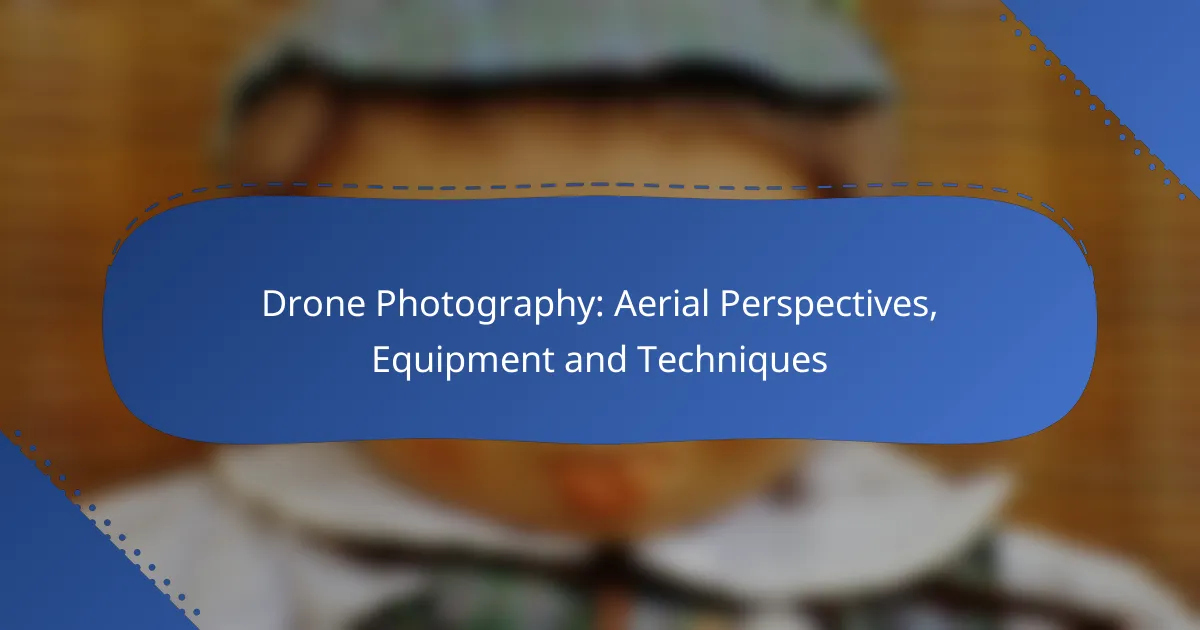Drone photography offers a unique vantage point, allowing photographers to capture stunning aerial perspectives that traditional methods cannot achieve. By selecting the right equipment and mastering essential techniques, such as composition and lighting, you can elevate your photography to new heights. Understanding the capabilities of your drone is crucial for producing high-quality images and videos, especially in complex urban environments.
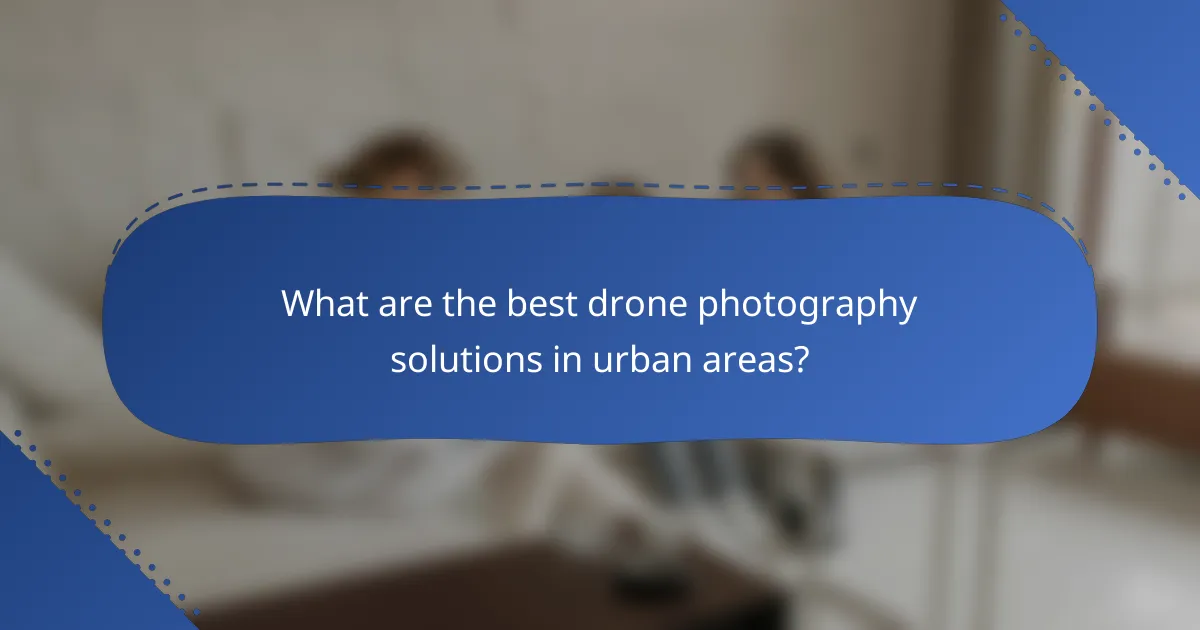
What are the best drone photography solutions in urban areas?
The best drone photography solutions in urban areas focus on high-resolution imaging, real-time video capabilities, and effective post-processing software integration. These features enable photographers to capture stunning aerial perspectives while navigating the complexities of city environments.
High-resolution aerial shots
High-resolution aerial shots are essential for capturing the intricate details of urban landscapes. Drones equipped with cameras that offer resolutions of 20 megapixels or more can produce images suitable for large prints and detailed analysis. When selecting a drone, consider models that support interchangeable lenses for greater versatility in composition.
Additionally, look for drones with larger sensor sizes, as they typically perform better in low-light conditions, which is common in urban settings. A drone with a 1-inch sensor can significantly enhance image quality, especially during dawn or dusk.
Real-time video streaming
Real-time video streaming allows photographers and videographers to monitor their shots as they capture them. This feature is particularly useful in urban areas where obstacles like buildings and trees can obstruct views. Drones that offer 1080p or 4K streaming capabilities provide a clear, detailed view that helps in framing shots accurately.
When considering a drone for this purpose, check the latency of the video feed. A low latency of under 100 milliseconds is ideal for responsive control and better maneuverability in crowded environments.
Post-processing software integration
Post-processing software integration is crucial for enhancing the quality of aerial photographs and videos. Many drones now come with companion apps that allow for easy editing and sharing of images directly from the device. Look for drones that support popular software like Adobe Lightroom or Capture One for seamless workflow.
Additionally, consider using software that can handle RAW files, as this format retains more detail and allows for greater flexibility in editing. This is particularly beneficial for urban photography, where lighting conditions can vary widely.
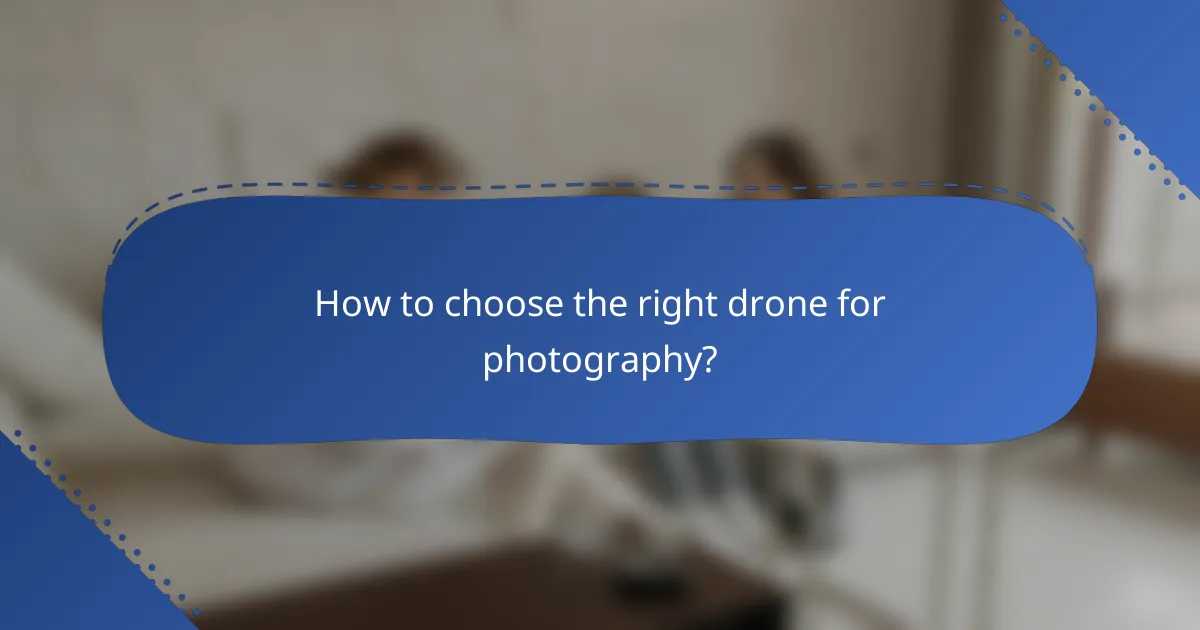
How to choose the right drone for photography?
Choosing the right drone for photography involves considering several key factors, including camera quality, flight time, and portability. These aspects directly impact your ability to capture high-quality aerial images and videos effectively.
Camera quality and specifications
Camera quality is crucial for drone photography, as it determines the clarity and detail of your images. Look for drones equipped with high-resolution sensors, typically ranging from 12 MP to 48 MP, and features like 4K video recording for superior footage.
Additionally, consider the lens specifications, such as aperture size and field of view. A wider aperture allows for better low-light performance, while a broader field of view captures more of the scene. Drones with interchangeable lenses offer more versatility for different shooting scenarios.
Flight time and battery life
Flight time and battery life are essential for maximizing your shooting opportunities. Most consumer drones offer flight times between 20 to 30 minutes on a single charge. Longer flight times allow for more extensive shooting sessions without frequent interruptions.
When selecting a drone, check the battery specifications and consider purchasing additional batteries for extended use. Keep in mind that factors like wind conditions and payload weight can affect actual flight times, so plan accordingly.
Portability and weight
Portability and weight play a significant role in how easily you can transport your drone to various locations. Lightweight drones, typically under 2 kg, are easier to carry and often comply with local regulations for recreational use.
Consider the drone’s foldability and design features that enhance portability. Compact models can fit into backpacks, making them ideal for travel and outdoor photography. Ensure that the drone’s weight does not compromise its stability and performance during flight.
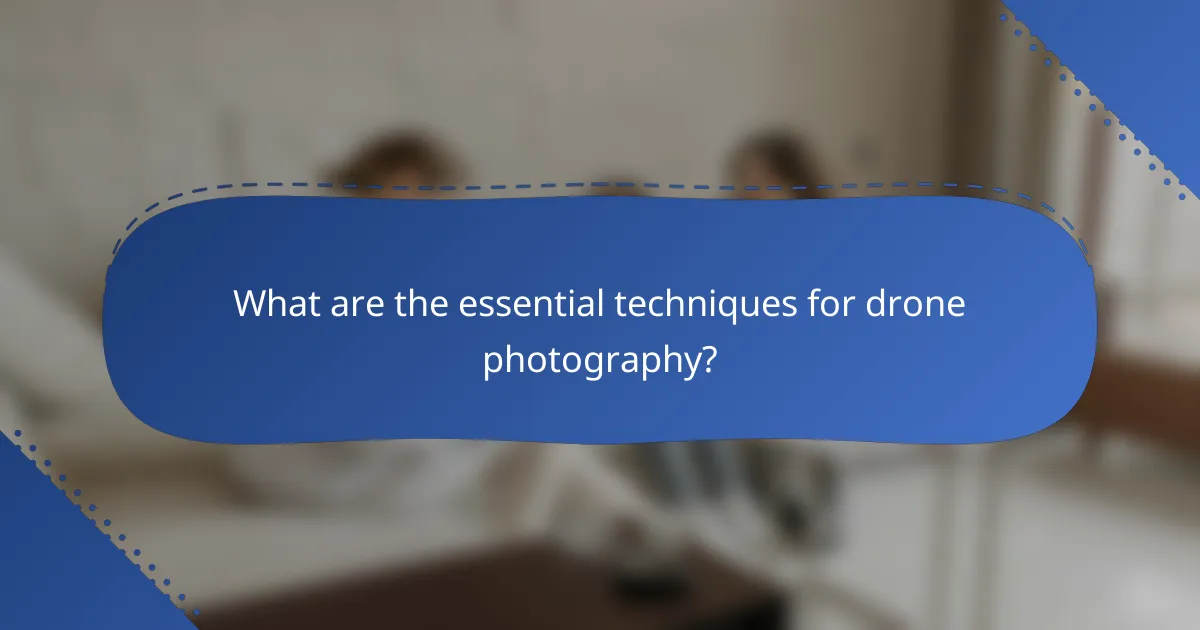
What are the essential techniques for drone photography?
Essential techniques for drone photography include mastering composition, understanding lighting conditions, and effectively utilizing altitude and angles. These skills help capture stunning aerial images that highlight unique perspectives and details.
Composition and framing
Effective composition and framing are crucial in drone photography to create visually appealing images. Use the rule of thirds by placing key elements along the grid lines or at their intersections to enhance balance. Additionally, consider leading lines that guide the viewer’s eye through the image.
Experiment with different perspectives by tilting the camera or changing the drone’s position. This can reveal new angles and interesting foreground elements, adding depth to your shots. Always be mindful of the horizon line, ensuring it remains straight to avoid distracting the viewer.
Understanding lighting conditions
Lighting plays a significant role in drone photography, affecting the mood and clarity of your images. The golden hour, shortly after sunrise or before sunset, provides soft, warm light that enhances colors and reduces harsh shadows. Aim to shoot during these times for the best results.
Overcast days can also be beneficial, as diffused light minimizes glare and highlights details in landscapes. However, avoid shooting directly into the sun, as this can lead to washed-out images. Always check the weather conditions before flying to ensure optimal lighting.
Utilizing altitude and angles
Varying altitude and angles can dramatically change the perspective of your drone photographs. Higher altitudes can capture expansive landscapes, while lower altitudes can focus on intricate details or subjects. Adjusting your altitude allows you to find the most compelling viewpoint for your subject.
Experiment with different angles, such as shooting from above, below, or at eye level. Each angle can convey a different story and evoke various emotions in the viewer. Remember to maintain a safe distance from obstacles and adhere to local regulations regarding drone flight heights.
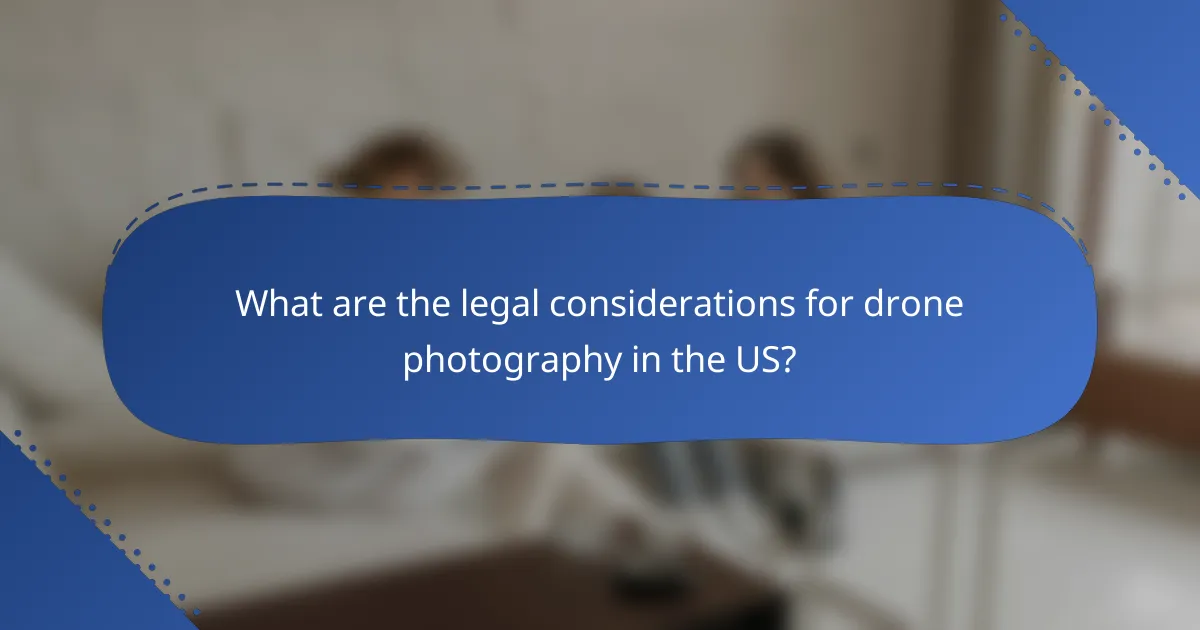
What are the legal considerations for drone photography in the US?
Drone photography in the US involves several legal considerations, primarily governed by federal regulations, local airspace rules, and privacy laws. Understanding these factors is crucial for compliant and responsible drone operation.
FAA regulations and licensing
The Federal Aviation Administration (FAA) regulates drone use in the US, requiring operators to follow specific guidelines. For commercial drone photography, obtaining a Remote Pilot Certificate under Part 107 is necessary, which involves passing a knowledge test.
Additionally, drones must be registered with the FAA if they weigh more than 0.55 pounds (approximately 250 grams). Operators should familiarize themselves with operational limitations, such as maintaining visual line-of-sight and flying below 400 feet.
Local airspace restrictions
Local airspace restrictions can vary significantly, impacting where you can legally fly your drone for photography. Certain areas, like near airports, military bases, and national parks, may have specific no-fly zones or require special permissions.
Using tools like the FAA’s B4UFLY app can help identify airspace classifications and any temporary flight restrictions (TFRs) in your area. Always check local regulations before planning a shoot to avoid fines or penalties.
Privacy laws and guidelines
Privacy laws concerning drone photography focus on the right to privacy in public and private spaces. While you can generally photograph from the air, capturing images of individuals without consent could lead to legal issues.
It’s advisable to avoid flying over private property without permission and to be mindful of local laws regarding surveillance and data collection. Establishing clear guidelines for ethical drone use can help mitigate potential privacy concerns.
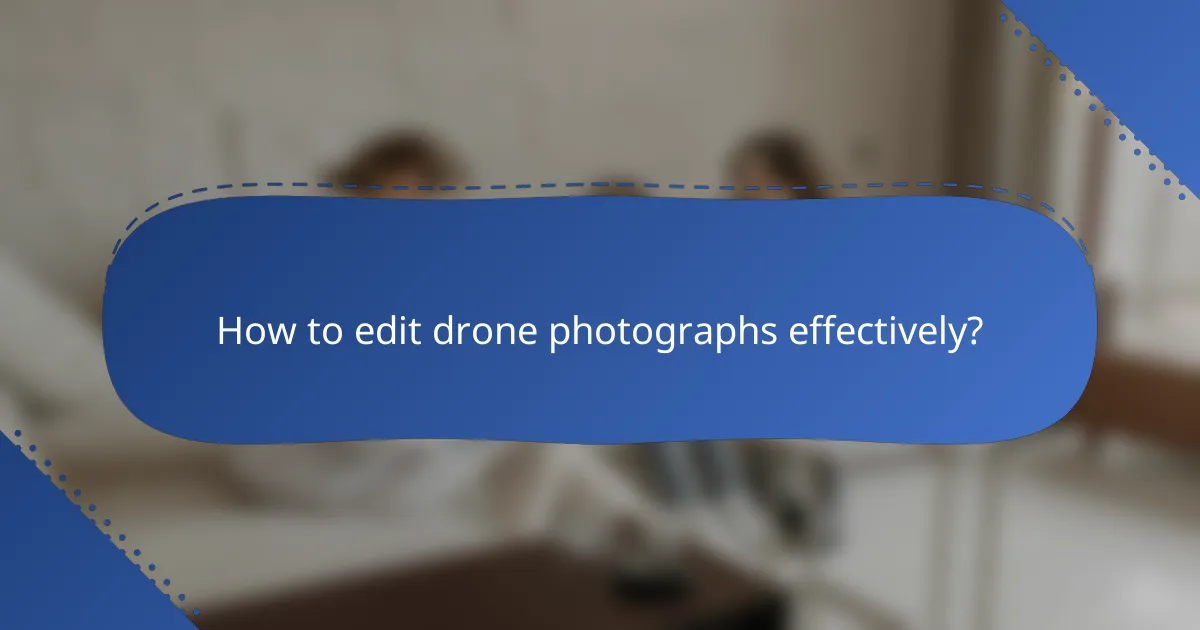
How to edit drone photographs effectively?
Editing drone photographs effectively involves using software tools to enhance image quality and achieve the desired aesthetic. Key techniques include adjusting exposure, applying filters, and correcting colors to make aerial images more vibrant and engaging.
Using Adobe Lightroom
Adobe Lightroom is a powerful tool for editing drone photographs, offering a range of features tailored for photographers. Start by importing your images and using the Develop module to adjust exposure, contrast, and clarity. Utilize the histogram to ensure your images are well-balanced and avoid clipping highlights or shadows.
Lightroom’s presets can save time by applying consistent edits across multiple images. Experiment with different presets, but always fine-tune settings to match the unique characteristics of each photograph.
Applying filters and effects
Applying filters and effects can dramatically change the mood of your drone photographs. Use graduated filters to enhance skies or foregrounds, and radial filters to draw attention to specific subjects within the frame. These tools allow for localized adjustments without affecting the entire image.
Be cautious with the intensity of effects; subtlety often yields the best results. Overdoing filters can lead to unnatural images, so aim for enhancements that maintain the integrity of the original scene.
Color correction techniques
Color correction is essential for achieving accurate and appealing drone photographs. Begin by adjusting white balance to eliminate color casts caused by lighting conditions. Use the temperature and tint sliders to achieve a natural look, especially in landscapes where colors can vary significantly.
Additionally, consider using the HSL (Hue, Saturation, Luminance) panel to fine-tune specific colors. This allows you to enhance or mute particular hues, making your images pop while maintaining a realistic appearance. Regularly compare your edits to the original image to ensure you are enhancing rather than distorting the colors.
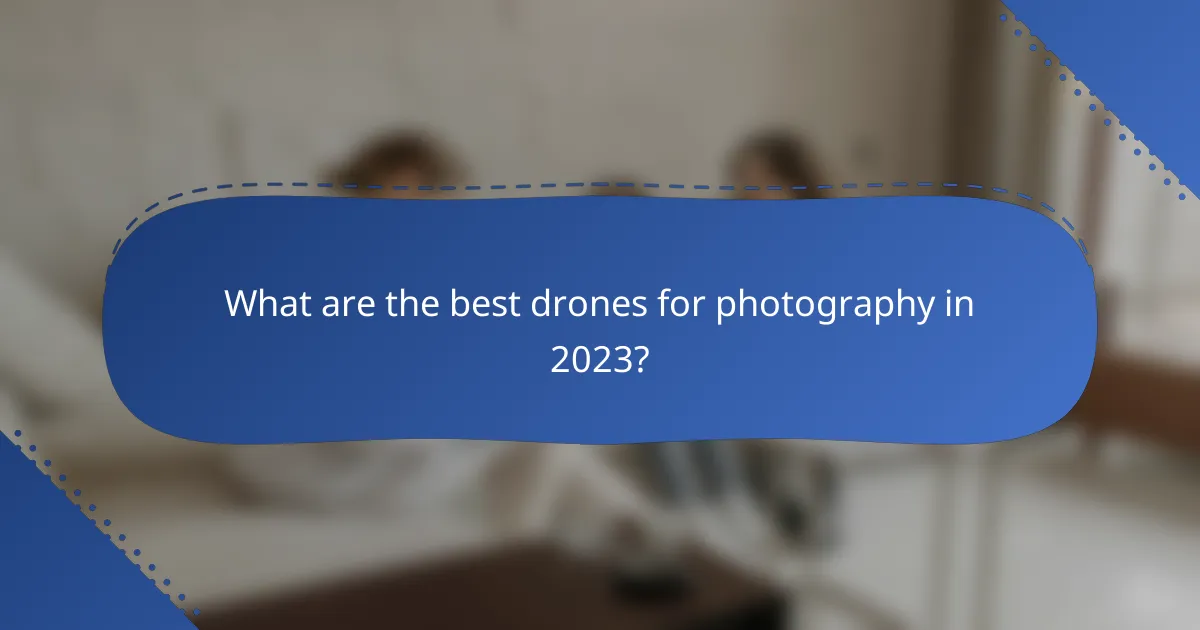
What are the best drones for photography in 2023?
The best drones for photography in 2023 combine advanced imaging capabilities, user-friendly controls, and reliable flight performance. Key models include the DJI Mavic 3, Autel EVO Lite+, and Parrot Anafi USA, each offering unique features tailored to different photography needs.
DJI Mavic 3
The DJI Mavic 3 is renowned for its exceptional camera quality, featuring a dual-camera system with a 4/3 CMOS sensor and a telephoto lens. This drone excels in low-light conditions and offers 5.1K video resolution, making it ideal for professional photographers.
When using the Mavic 3, consider its impressive flight time of around 46 minutes, which allows for extended shooting sessions. However, be mindful of local regulations regarding drone usage, especially in urban areas where restrictions may apply.
Autel EVO Lite+
The Autel EVO Lite+ stands out with its large 1-inch sensor, capable of capturing 50MP stills and 6K video. This drone provides excellent dynamic range and color accuracy, making it suitable for both amateur and professional photographers.
With a flight time of approximately 40 minutes, the EVO Lite+ offers a solid balance between performance and battery life. Its user-friendly interface and customizable settings make it a great choice for those new to drone photography.
Parrot Anafi USA
The Parrot Anafi USA is designed for both photography and surveying, featuring a 32x zoom camera and thermal imaging capabilities. This versatility makes it a popular choice for professionals in fields like real estate and construction.
While the Anafi USA has a shorter flight time of around 32 minutes, its unique features can justify the trade-off. Ensure you familiarize yourself with its advanced settings to maximize its potential in various shooting scenarios.