Instagram serves as a powerful platform for photographers looking to grow their audience and enhance engagement through visual storytelling. By creating captivating content, connecting with your niche, and leveraging interactive features, you can significantly boost your visibility and follower count. Additionally, weaving narratives into your images and maintaining consistent interaction with your audience fosters a loyal community around your work.

How to grow your photography audience on Instagram?
To grow your photography audience on Instagram, focus on creating engaging content, connecting with your niche, and utilizing platform features effectively. Consistent interaction and strategic posting can significantly enhance your visibility and follower count.
Utilize Instagram Reels for visibility
Instagram Reels are short, engaging videos that can capture a wider audience. By showcasing your photography process, behind-the-scenes moments, or quick tips, you can attract viewers who may not have discovered your work through static posts.
Consider using trending audio or challenges to increase the chances of your Reels being featured on the Explore page. Aim for a duration of 15 to 30 seconds to keep viewers engaged while delivering your message effectively.
Engage with niche photography communities
Joining and actively participating in niche photography communities can help you connect with like-minded individuals and potential followers. Engage in conversations, share your insights, and provide constructive feedback on others’ work.
Look for groups on Instagram or platforms like Facebook and Reddit that focus on specific photography styles, such as landscape, portrait, or street photography. Regular interaction can lead to organic growth as community members are likely to check out your profile.
Leverage hashtags effectively
Using relevant hashtags can significantly increase the visibility of your posts. Research popular hashtags within your photography niche and combine them with less competitive ones to reach a broader audience.
A good practice is to use a mix of 10 to 20 hashtags per post. Avoid overly generic tags like #photography, as they can drown your content in a sea of posts. Instead, opt for specific tags that reflect your style and subject matter.
Collaborate with other photographers
Collaborating with fellow photographers can expose your work to new audiences. Consider joint projects, photo challenges, or shoutouts to leverage each other’s followers.
When collaborating, ensure that both parties have a similar aesthetic or target audience to maximize engagement. This synergy can lead to increased visibility and follower growth for both photographers involved.
Post consistently at optimal times
Consistency in posting is crucial for maintaining audience interest and engagement. Aim to post at least a few times a week, and consider using scheduling tools to plan your content in advance.
Identify the optimal times for your audience by analyzing when your posts receive the most engagement. Generally, evenings and weekends tend to yield higher interaction rates, but this can vary based on your specific audience demographics.
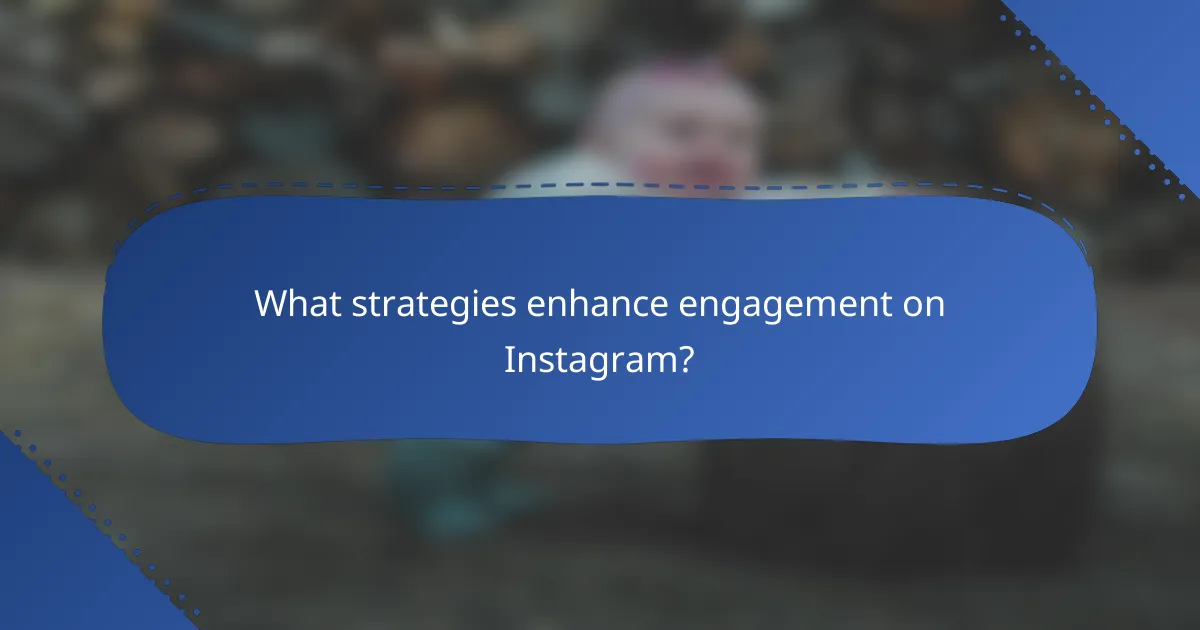
What strategies enhance engagement on Instagram?
To enhance engagement on Instagram, focus on creating interactive content, fostering community through participation, and responding to your audience. These strategies not only increase visibility but also build a loyal following.
Use interactive stories and polls
Interactive stories and polls are effective tools for boosting engagement on Instagram. By incorporating features like polls, quizzes, and question stickers, you invite your audience to participate actively, which can lead to higher interaction rates.
For example, you might ask followers to vote on their favorite photo or share their opinions on a recent trend. This not only keeps your content dynamic but also provides insights into your audience’s preferences.
Host giveaways and contests
Giveaways and contests can significantly increase engagement by encouraging users to interact with your posts. By requiring participants to like, comment, or share your content to enter, you can expand your reach and attract new followers.
Consider setting clear rules and offering appealing prizes related to photography, such as camera gear or prints of your work. This creates excitement and motivates participation, leading to a more engaged audience.
Respond promptly to comments and messages
Timely responses to comments and messages show your audience that you value their input, fostering a sense of community. Engaging with followers not only boosts your relationship with them but also encourages others to interact.
Make it a habit to reply to comments within a few hours, and address direct messages as soon as possible. This approach can enhance your reputation and encourage more users to engage with your content.
Share user-generated content
Sharing user-generated content (UGC) is a powerful way to enhance engagement and build community. By reposting photos or stories from your followers that feature your work, you acknowledge their support and encourage others to share their experiences.
Make sure to give credit to the original creators and use relevant hashtags to increase visibility. This not only strengthens your relationship with your audience but also provides fresh content for your feed, maintaining engagement levels.

How to tell compelling visual stories on Instagram?
Telling compelling visual stories on Instagram involves creating a narrative through your images that captivates and engages your audience. This can be achieved by focusing on cohesive themes, meaningful captions, and utilizing Instagram’s features effectively.
Create cohesive photo series
Creating cohesive photo series helps to establish a strong visual narrative. Choose a specific theme, color palette, or subject matter that ties your images together, allowing viewers to follow a storyline. For instance, a series documenting a travel journey can showcase different locations, but maintaining a consistent style will enhance the overall impact.
Consider posting a series over several days to build anticipation. This approach encourages followers to return to your profile for the next installment, increasing engagement and interaction with your content.
Incorporate captions that resonate
Captions play a crucial role in storytelling on Instagram. Use them to provide context, share personal insights, or evoke emotions related to the images. A well-crafted caption can transform a simple photo into a powerful narrative, prompting followers to connect with your story on a deeper level.
Keep captions concise but impactful. Aim for a balance between storytelling and brevity, and consider asking questions or inviting comments to foster interaction. This can help create a dialogue with your audience, enhancing engagement.
Utilize Instagram’s carousel feature
The carousel feature allows you to share multiple images in a single post, making it an excellent tool for storytelling. Use this feature to present a sequence of events or showcase different angles of the same subject. This not only keeps your audience engaged but also encourages them to swipe through your content.
When using carousels, ensure that the first image is eye-catching to draw viewers in. Additionally, consider the order of images carefully to maintain a logical flow. This can significantly enhance the storytelling aspect of your post, making it more memorable for your audience.

What tools can improve Instagram photography?
Several tools can significantly enhance your Instagram photography by improving editing, design, and scheduling. Utilizing the right software can streamline your workflow and elevate the quality of your visual content.
Adobe Lightroom for editing
Adobe Lightroom is a powerful editing tool that allows photographers to enhance their images with precision. It offers a range of features, including exposure adjustments, color correction, and advanced filters, making it ideal for refining photos before posting.
Consider using Lightroom’s presets to save time on editing. You can create your own or download popular presets that suit your style. This can help maintain a consistent aesthetic across your Instagram feed.
Canva for graphic design
Canva is an accessible graphic design tool that can help you create eye-catching posts and stories for Instagram. With its user-friendly interface, you can easily design promotional graphics, infographics, and collages that complement your photography.
Utilize Canva’s templates to quickly produce professional-looking content. This can save you time and ensure your designs are visually appealing, which is crucial for engaging your audience on Instagram.
Later for scheduling posts
Later is a scheduling tool that allows you to plan and automate your Instagram posts. By using Later, you can maintain a consistent posting schedule, which is essential for audience growth and engagement.
To maximize effectiveness, consider scheduling your posts during peak engagement times, which can vary based on your audience. Later provides analytics to help you determine the best times to post, ensuring your content reaches the widest audience possible.

What are the best practices for Instagram photography?
To excel in Instagram photography, focus on creating visually appealing content that resonates with your audience. Implementing best practices can significantly enhance your engagement and follower growth.
Maintain a consistent aesthetic
A consistent aesthetic helps establish your brand identity on Instagram. Choose a color palette, style, and theme that reflect your photography style and stick to it across your posts.
For example, if you prefer vibrant colors, ensure that your images consistently feature bright hues. This uniformity makes your profile visually appealing and encourages users to follow you for a specific style.
Consider using editing tools and presets to maintain this consistency. Regularly review your feed to ensure that new posts align with your established aesthetic.
Optimize profile for discoverability
Optimizing your Instagram profile increases your chances of being discovered by new followers. Start with a clear and engaging bio that highlights your photography niche and includes relevant keywords.
Use a recognizable profile picture, ideally your logo or a professional headshot. Additionally, include a link to your portfolio or website to direct traffic outside of Instagram.
Utilize relevant hashtags in your posts and stories to reach a broader audience. Research trending hashtags in your niche and mix them with popular ones to enhance visibility.
