Timelapse photography is a captivating way to showcase the passage of time, requiring specific equipment and techniques for optimal results. Essential gear includes a reliable camera, sturdy tripod, and intervalometer, all of which contribute to capturing stunning sequences. By mastering various techniques such as frame rates and shot composition, photographers can elevate their timelapse projects to new heights.
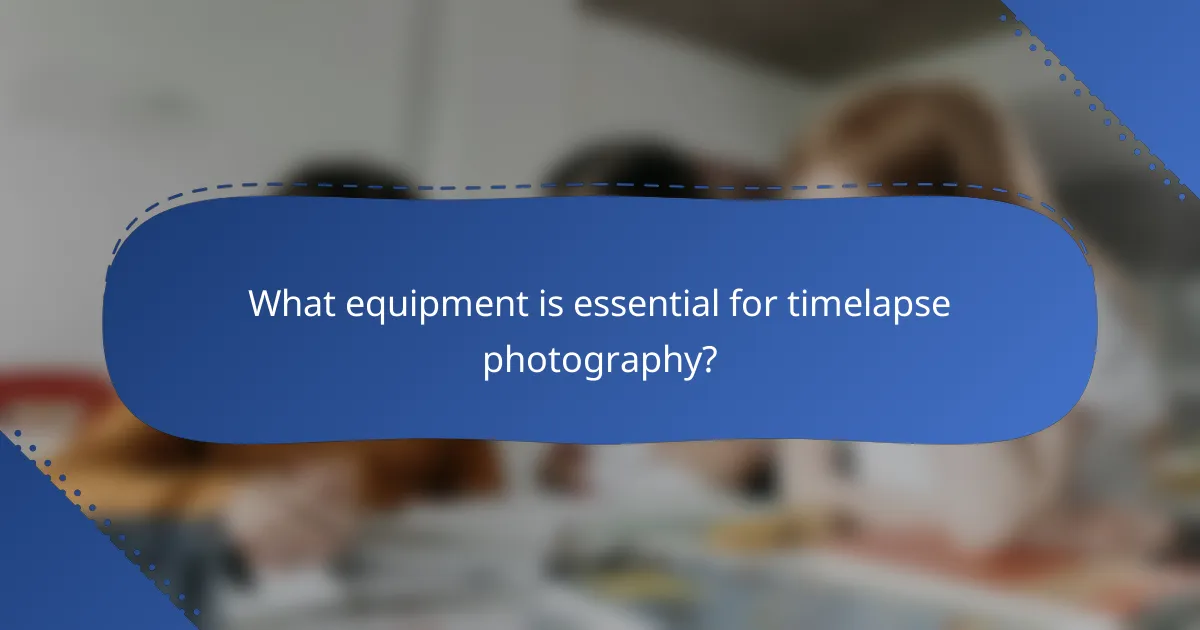
What equipment is essential for timelapse photography?
Essential equipment for timelapse photography includes a reliable camera, sturdy tripod, intervalometer, suitable lenses, and filters. Each component plays a crucial role in capturing high-quality sequences over time.
Cameras for timelapse
For timelapse photography, a camera with manual settings is ideal, allowing control over exposure, shutter speed, and aperture. DSLRs and mirrorless cameras are popular choices due to their versatility and image quality.
Consider models that support long exposure times and have a good battery life, as timelapse sessions can last several hours. Some cameras even have built-in timelapse functions, simplifying the process.
Tripods for stability
A sturdy tripod is essential for maintaining a consistent frame throughout the timelapse sequence. Look for tripods that can support the weight of your camera and lens while providing stability against wind and vibrations.
Features like adjustable legs and a quick-release plate can enhance usability. Avoid lightweight tripods for outdoor settings, as they may not withstand environmental factors.
Intervalometers for automation
Intervalometers automate the process of capturing images at set intervals, making them a vital tool for timelapse photography. They can be standalone devices or built into the camera, allowing for flexibility in shooting schedules.
When selecting an intervalometer, ensure it allows for customizable intervals and total shot counts. This feature enables you to create various timelapse effects, from rapid sequences to slow transitions.
Lenses for different perspectives
The choice of lens can significantly affect the composition and perspective of your timelapse shots. Wide-angle lenses are great for capturing expansive landscapes, while telephoto lenses can isolate subjects and compress distances.
Consider using prime lenses for sharper images, or zoom lenses for versatility. Always check for lens compatibility with your camera body before purchasing.
Filters for light control
Filters help manage light exposure and can enhance the quality of your timelapse footage. Neutral density (ND) filters are particularly useful, as they reduce the amount of light entering the lens without affecting color.
Using ND filters allows for longer exposure times, creating smooth motion blur in moving elements like clouds or water. Polarizing filters can also reduce glare and enhance colors, making them beneficial for outdoor scenes.

How to choose the right camera for timelapse photography?
Choosing the right camera for timelapse photography involves considering image quality, flexibility, and ease of use. Look for cameras that allow manual control over settings and have the capability to shoot at intervals for extended periods.
DSLR options for high quality
DSLRs are known for their superior image quality and performance in various lighting conditions. They typically feature larger sensors, which capture more detail and produce better dynamic range, making them ideal for timelapse projects.
When selecting a DSLR, consider models that offer interval shooting modes and the ability to connect external power sources for long shoots. Popular choices include the Canon EOS 90D and Nikon D7500, which provide excellent timelapse capabilities.
Mirrorless cameras for versatility
Mirrorless cameras combine high image quality with compact design, making them versatile for timelapse photography. They often have faster autofocus and can shoot silently, which is beneficial in quiet environments.
Look for models like the Sony Alpha a7 III or Fujifilm X-T4, which offer robust timelapse features and interchangeable lenses. Their lightweight design makes them easier to handle during long shooting sessions.
Smartphone capabilities for convenience
Smartphones have become increasingly capable of capturing high-quality timelapse videos, making them a convenient option for casual photographers. Many modern smartphones come with built-in timelapse modes that simplify the process.
For effective timelapse photography with a smartphone, consider using a tripod to stabilize your shots and apps that allow for manual control over settings. Popular models like the iPhone 14 Pro and Samsung Galaxy S23 Ultra provide excellent results without the need for additional equipment.
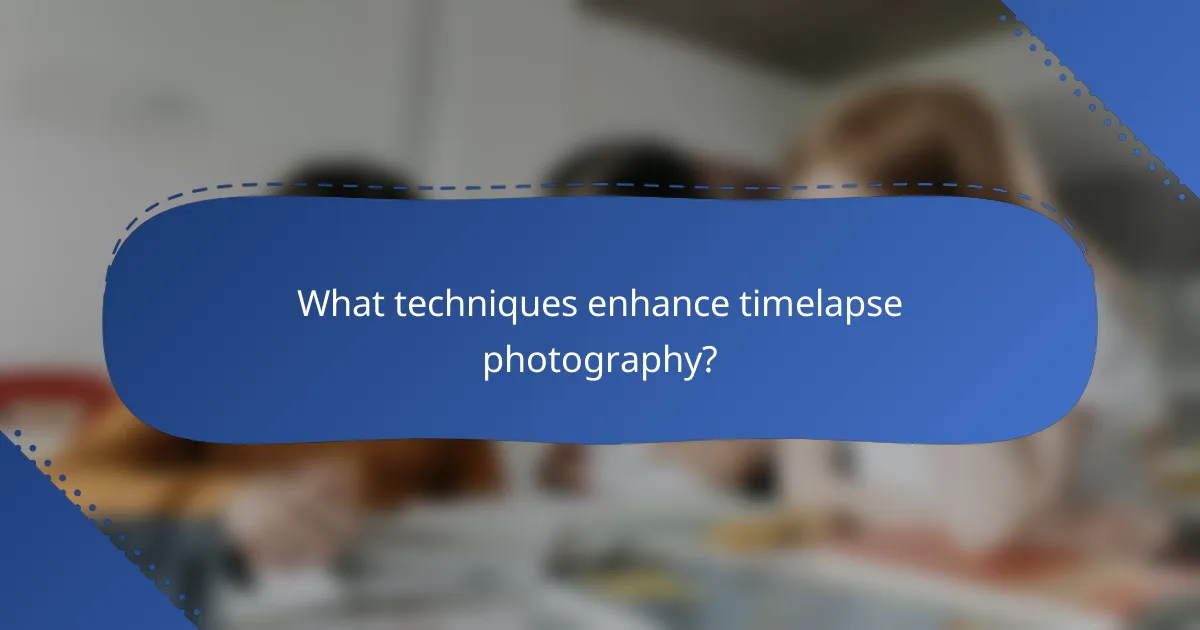
What techniques enhance timelapse photography?
Several techniques can significantly enhance timelapse photography, including understanding frame rates, planning shot composition, considering lighting, and employing movement techniques. Mastering these aspects will improve the overall quality and impact of your timelapse sequences.
Understanding frame rates
Frame rates determine how many individual frames are captured per second, which affects the smoothness and speed of the final timelapse video. Common frame rates for timelapse photography range from 24 to 30 frames per second, but you can experiment with lower rates for a more dramatic effect.
When selecting a frame rate, consider the subject’s motion and the desired playback speed. For example, capturing a blooming flower may require a lower frame rate to emphasize gradual changes, while bustling city scenes might benefit from a higher rate to convey energy.
Planning shot composition
Effective shot composition is crucial in timelapse photography, as it guides the viewer’s eye and enhances storytelling. Consider the rule of thirds, leading lines, and foreground interest to create visually engaging scenes.
Before shooting, scout locations and visualize how elements will interact over time. Sketching a storyboard can help outline key moments and transitions, ensuring that your final product is cohesive and compelling.
Lighting considerations
Lighting plays a vital role in timelapse photography, as it can dramatically alter the mood and clarity of your shots. Aim to shoot during the golden hour—shortly after sunrise or before sunset—when natural light is soft and warm.
Be mindful of changing light conditions, especially during longer shoots. Using neutral density filters can help manage exposure and maintain consistent brightness across frames, particularly in bright environments.
Movement techniques for dynamic shots
Incorporating movement into your timelapse shots can add depth and interest. Techniques such as panning, tilting, or using a slider can create a more dynamic viewing experience. For instance, a slow pan across a landscape can reveal details that a static shot might miss.
When planning movement, ensure it is smooth and controlled. Using a tripod with a fluid head or a motorized slider can help achieve steady motion, preventing distracting jerks or shakes in the final video.
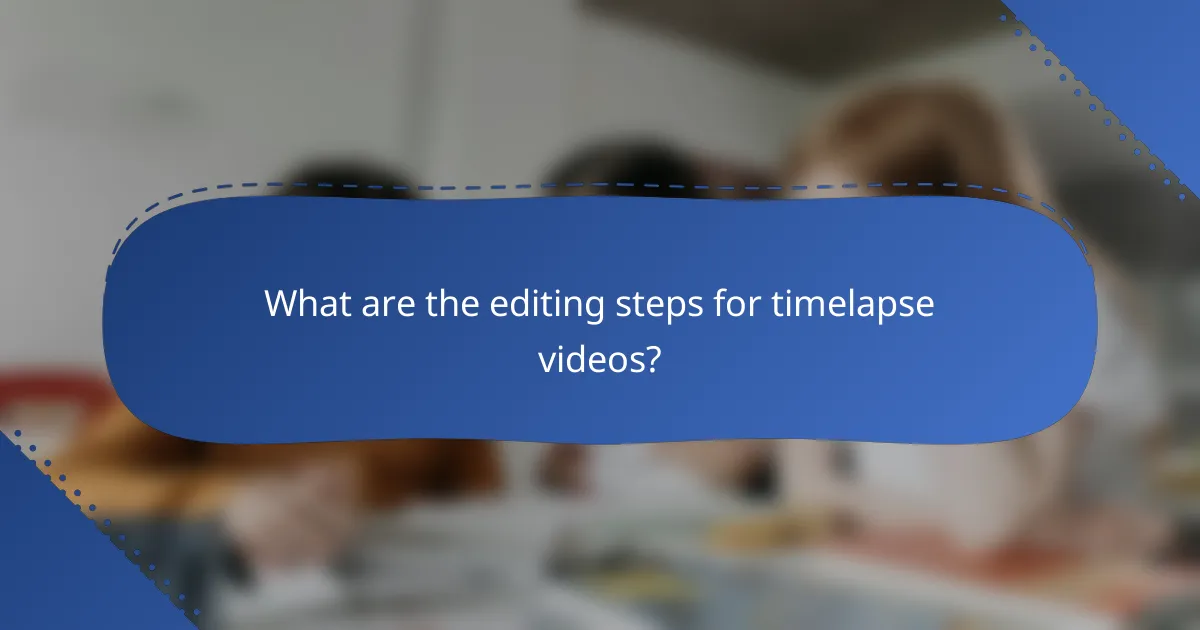
What are the editing steps for timelapse videos?
Editing timelapse videos involves several key steps to enhance visual appeal and ensure smooth playback. The process typically includes selecting appropriate software, applying color grading techniques, and adjusting export settings for optimal quality.
Software options for editing
When it comes to editing timelapse videos, several software options cater to different skill levels and budgets. Popular choices include Adobe Premiere Pro, Final Cut Pro, and DaVinci Resolve, each offering robust features for video manipulation.
For beginners, user-friendly options like iMovie or Filmora can provide essential editing tools without overwhelming complexity. It’s important to choose software that aligns with your editing experience and the specific requirements of your project.
Color grading techniques
Color grading is crucial for enhancing the visual quality of timelapse videos. Techniques such as adjusting contrast, saturation, and color balance can significantly impact the final look. Using tools like curves and color wheels helps achieve the desired mood and atmosphere.
Consider applying LUTs (Look-Up Tables) for quick color adjustments, which can streamline the grading process. Be cautious not to overdo color changes, as this can lead to unnatural results; subtle adjustments often yield the best outcomes.
Export settings for best quality
To ensure your timelapse video maintains high quality during export, select the appropriate resolution and frame rate. Common settings include exporting at 1080p or 4K resolution, with a frame rate of 24 or 30 frames per second, depending on the intended platform.
Use formats like H.264 for a good balance between quality and file size. Additionally, consider adjusting the bitrate to enhance clarity without creating excessively large files. Always preview the exported video to confirm that it meets your quality expectations before finalizing.
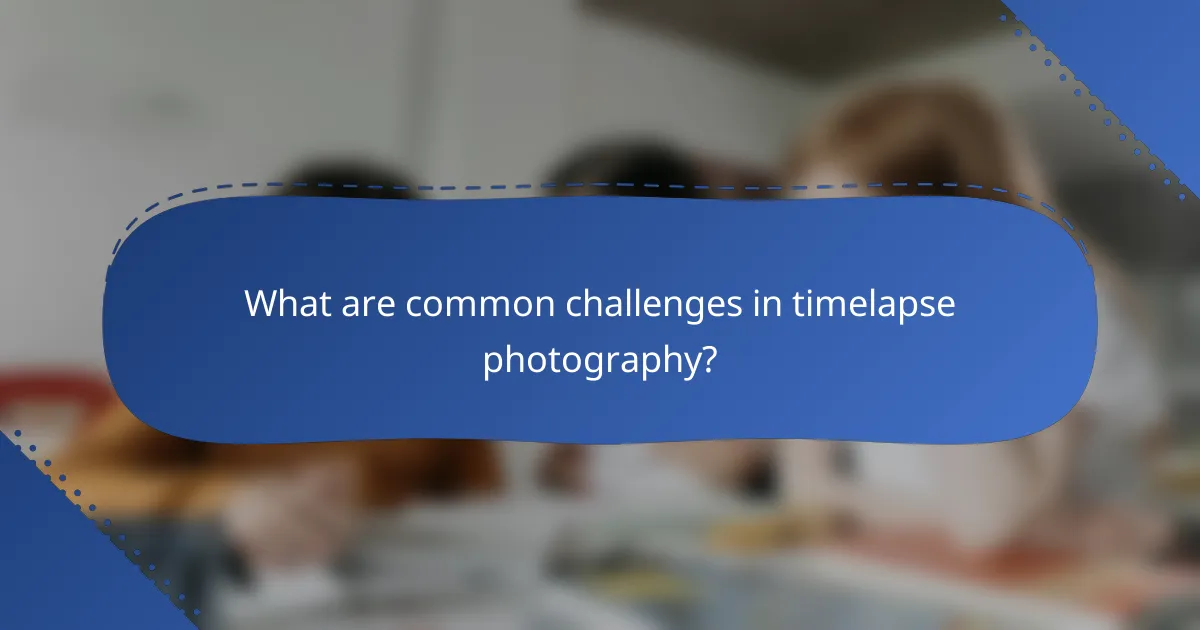
What are common challenges in timelapse photography?
Timelapse photography presents several challenges that can affect the quality and effectiveness of the final product. Key issues include fluctuating light conditions, managing camera settings, and handling extended shooting durations.
Dealing with changing light conditions
Changing light conditions can significantly impact the consistency of your timelapse footage. Variations in natural light, such as those caused by clouds or the time of day, can lead to flickering or uneven exposure in your final video.
To mitigate this, consider using neutral density filters to control light intake and maintain consistent exposure. Additionally, shooting during the golden hours—shortly after sunrise or before sunset—can help achieve more stable lighting.
Managing camera settings
Properly managing camera settings is crucial for successful timelapse photography. You should use manual mode to lock in exposure settings and avoid automatic adjustments that can lead to inconsistencies.
Set a fixed aperture, shutter speed, and ISO to maintain uniformity throughout the shoot. A common approach is to use a shutter speed that is double the frame rate, such as 1/60 second for 30 fps, to ensure smooth motion in the final video.
Handling long durations
Timelapse photography often involves capturing scenes over extended periods, which can lead to practical challenges. Battery life and storage capacity are critical factors to consider when planning long-duration shoots.
Use external power sources or spare batteries to ensure your camera remains operational. Additionally, opt for high-capacity memory cards to accommodate the large number of images taken during long sessions. Regularly checking your equipment can help prevent interruptions and ensure a successful shoot.
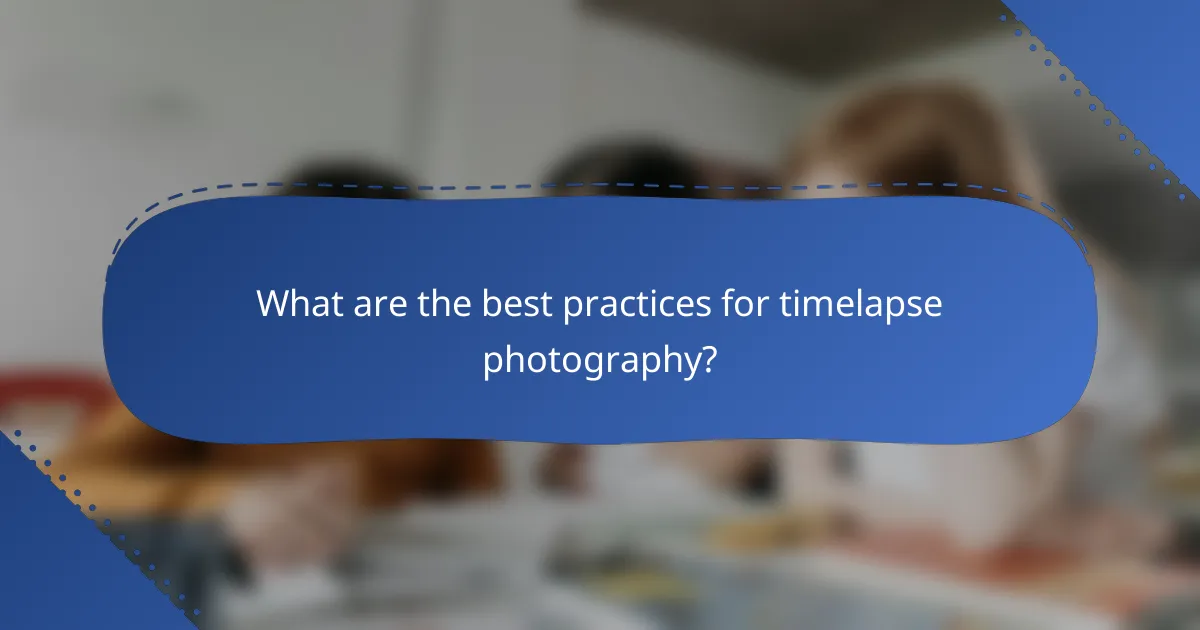
What are the best practices for timelapse photography?
Best practices for timelapse photography include careful planning, appropriate equipment selection, and effective shooting techniques. These elements ensure that the resulting footage is smooth, visually appealing, and conveys the intended message.
Equipment selection
Choosing the right equipment is crucial for successful timelapse photography. A sturdy tripod is essential to keep the camera stable during long shooting sessions. Additionally, a camera with manual settings and intervalometer capabilities will provide greater control over exposure and shooting intervals.
Consider using a DSLR or mirrorless camera for higher image quality. Lenses with a wide aperture can help capture more light, especially in low-light conditions. For added versatility, a remote shutter release can minimize camera shake during shooting.
Shooting techniques
Effective shooting techniques can significantly enhance the quality of your timelapse footage. Start by selecting a stable location and framing your shot carefully. Use manual focus to avoid autofocus adjustments that can disrupt the sequence.
Set your camera to shoot in RAW format for better post-processing flexibility. Determine the appropriate interval between shots based on the speed of the subject’s movement; for slow changes, intervals of 5-10 seconds may work well, while faster movements may require shorter intervals.
Editing and post-processing
Editing is a vital step in creating a polished timelapse video. Use software like Adobe Premiere Pro or Final Cut Pro to compile your images into a sequence. Adjust the frame rate to achieve the desired speed; common rates are between 24 to 30 frames per second.
Enhance your footage by correcting colors, adjusting exposure, and stabilizing any shaky clips. Adding music or sound effects can also elevate the viewing experience, making the final product more engaging.
